Using this utility, you can:
- Create a Restore Point on the fly, by clicking the Create Button
- Restore your Windows PC to a prior restore point. Just select a Restore Point from the list and click the Restore Button. This will Restart your computer and launch the Restore Process
- See all the available restore points
- Selectively remove Restore Points you don’t want and save the one’s you want. Just select a Restore Point from the list and click the Delete Button
- Select a Drive and change the maximum amount of disk space to use, System Restore can use. On Windows 7, the default is 5% of available disk space.
- Change the System Restore Point Creation Interval. On Windows 7, the default is 24 Hours
- Change the Restore Point Time to Live. The default is 90 days,on Windows 7.
Download:
SRM Pass:
www.planet-cybers.blogspot.com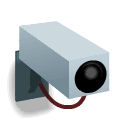

0 komentar:
Kotak Pada Kolom Blog Komentar Ini Masih Kosong. Maka Merupakan Suatu Kehormatan Jika Mas Bro Menjadi Orang Yang Paling Pertama Menuliskan Komentar.
Tak ada yang bisa saya berikan selain ucapan terima kasih karena telah memberikan apresiasi terhadap artikel-artikel Sharing And Download Center
Posting Komentar
Blog Pl@Net Cyber Butuh Komentar,Masukan,Saran
Yang Membangun Dari Mas Bro Sekalian.
------------------------------------------------------
NB:Cara Pakai Icon Di Atas Adalah Tinggal Tulis/copy paste Kode Icon Pada Kotak Di Bawah.