You just need to give any desired name to ISO image file, select the folder containing Windows setup files and select the target folder which will store the new ISO file and you are done. Just sit back and the bootable ISO image file will be created automatically within a few minutes which can be burned on a disk using any CD/DVD burning software.
Download:
Pass:
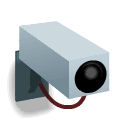


2 komentar:
keren2 brother isinya thx yaa
Terima kasih Untuk Komentar Mas Bro Pada Artikel Ini...@Anonim
indahnya b'bagi
Posting Komentar
Blog Pl@Net Cyber Butuh Komentar,Masukan,Saran
Yang Membangun Dari Mas Bro Sekalian.
------------------------------------------------------
NB:Cara Pakai Icon Di Atas Adalah Tinggal Tulis/copy paste Kode Icon Pada Kotak Di Bawah.